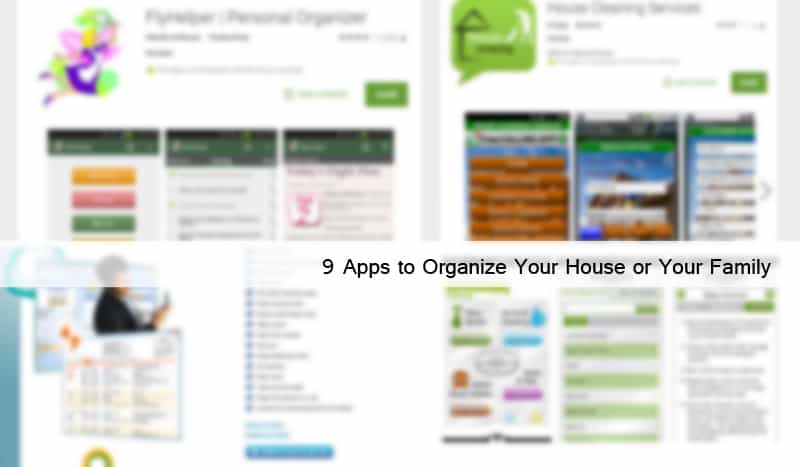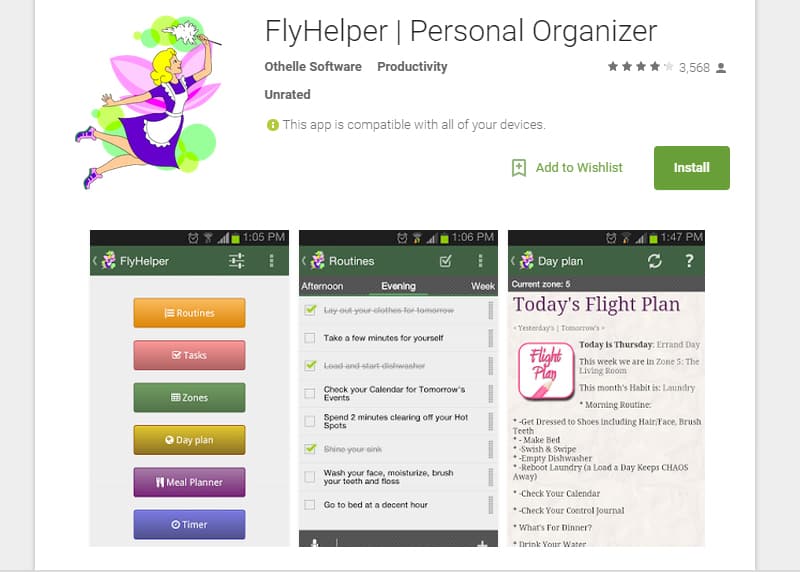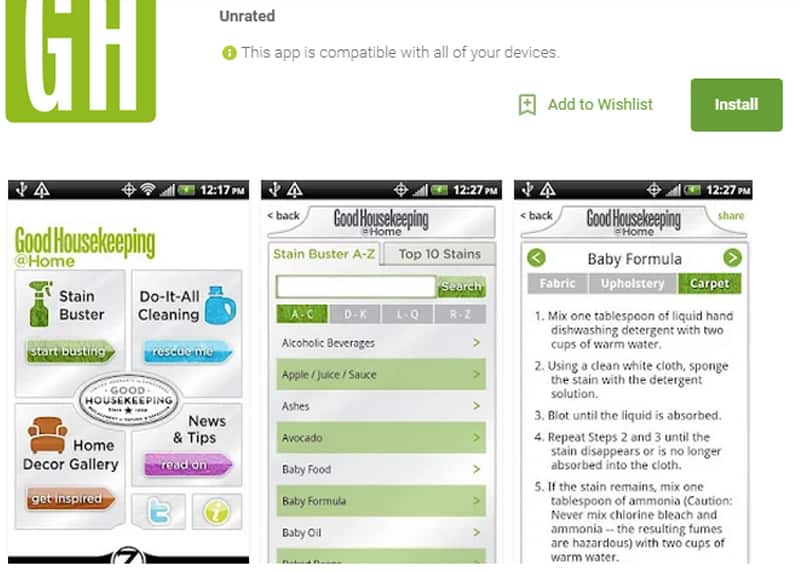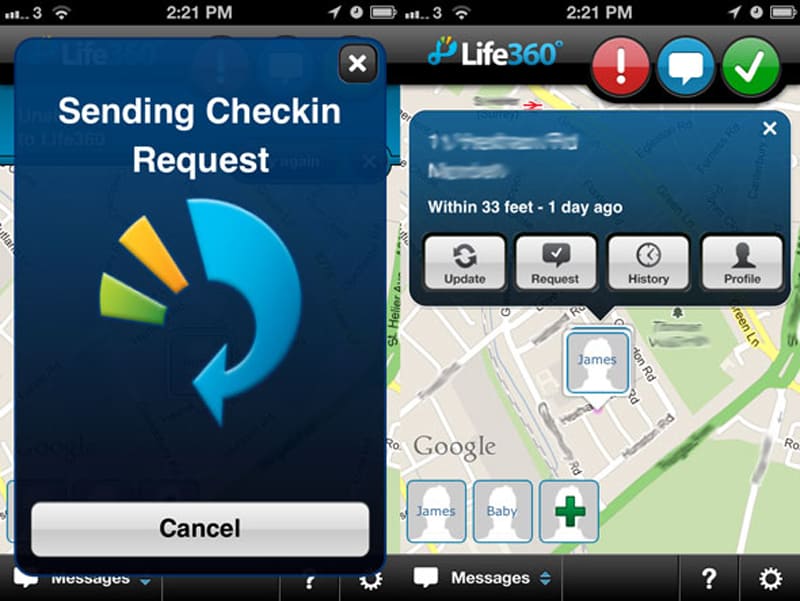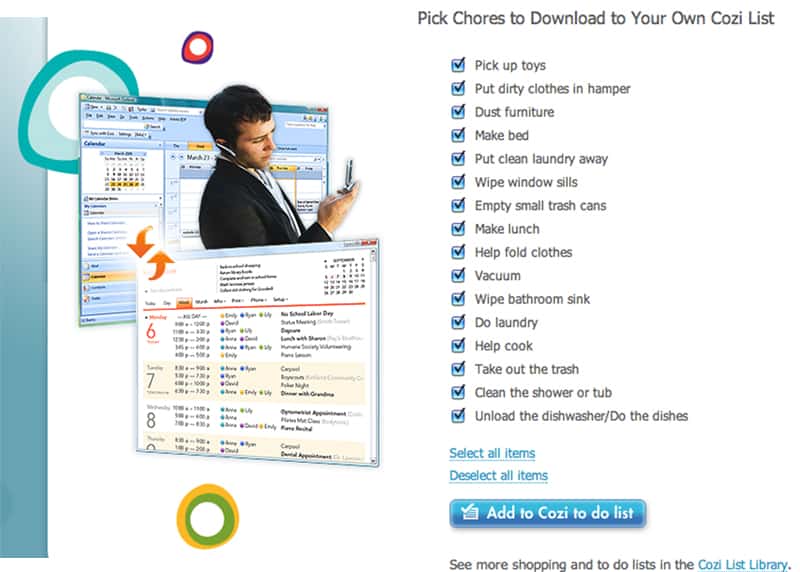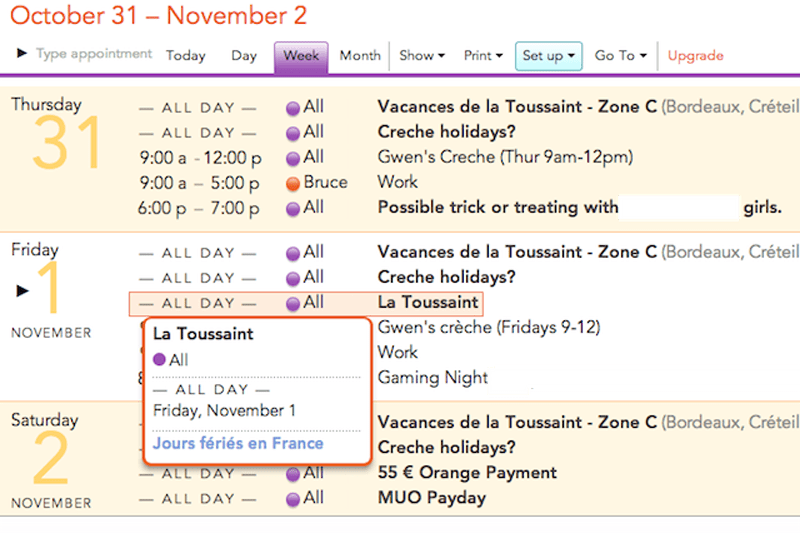If you’re in charge of organizing your family or your house, you’ve probably realized that having great tools at your disposal goes a long way. Calendars, to-do lists, shopping lists, project planning: all of these need to be managed well so that you can co-ordinate the needs of each and every family member. And that’s a tough ask of any app. Enjoy our collection of 9 Apps to Organize Your House or Your Family.
House Cleaning
The House Cleaning app is one that I’d recommend to someone who just left home, someone who wants to improve their cleaning tactics or someone who has no idea what they are doing. For anyone who’s been successfully keeping their house in pristine condition for years, this is all just a rehash of sensible advice. Sure, maybe you could glean something useful from reading everything once, but it’s not really the tool you need. It is fantastic advice though – and free!
FlyHelper
FlyHelper is an app built around the FlyLady cleaning methods, which are pretty intense. Whether you know about FlyLady or not, the app lets you jump in and get organized from the start. This app is all about your house cleaning routine, and helping you get the tasks done that will make your house clean and organized. The app divides your planning into sections: Routines, Tasks, Zones, Meal Planner, and Day Plan. However, you can use as much or as little of this as you like.
Good Housekeeping @Home
The Good Housekeeping @Home app is an app built around the magazine’s many years of collecting useful household advice and decorating tips. It’s awash with stain removing advice, general cleaning tips, advice on home management and plenty of home decorating ideas for you to copy. In essence, it’s an organized way to view all the most useful information about looking after your home.
Keep Your Family Safe With Life360 [iOS & Android]
Life360 requires each family member to create an account, which is free. The easiest way is to set one up yourself, then send an email invite to all the family members; that way they’ll automatically be associated with your family group.
The most common thing a parent will ask their child to do when going somewhere is to simply call when they arrive; but let’s face it – calling your mum when you’re out with your friends can be more than a little embarrassing. An SMS text is one answer, but I think the one-click check in Life 360 is much better. Just launch the app, click check-in, and your location will be automatically pushed out to your family members along with a default “I’m safe” message.
Emergency Alert & Other Quick Messages
Also on the one click menu are buttons for predetermined quick messages (the default includes things like “running late” or “on my way“, but you can edit these or simply enter a one off custom message).
Famjama
Famjama is an online organiser, with a smart mobile site with support for both Android and iOS. So, you can stay organised whatever device you and your family members use. When you sign up, you list all the members of your household, caretakers, and family friends so that everyone can access the site and manage things. As per most computer accounts, privileges can be managed individually, so that scheming kids can’t delete their chores and the technologically inept can’t accidentally delete things. Each person is colour-coded to make it easy to see what’s going on in the calendar and to-do lists. Famjama also lets you nominate how each person will be notified of upcoming things, be it on mobile, email or Facebook.
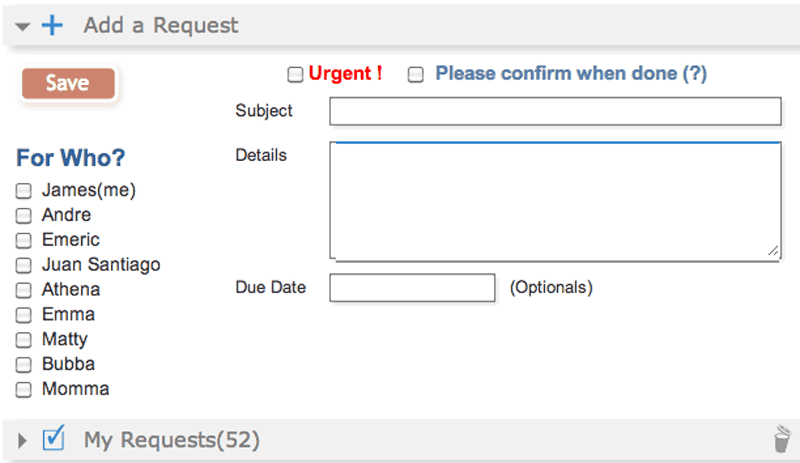
To-do lists are divided into your own to-do items and your requests for others. The requests will show up in the relevant person’s to-do list, and it shows who made the request. Shopping list items can be categorised to make it easier to manage and mark as complete when done. Shopping categories such as Clothing, Home & Garden, Sports & Toys, and Grocery & Pharmacy are suggested. The Famjama smart shopping list automatically generates discount coupons (when available) for things you are planning to buy.
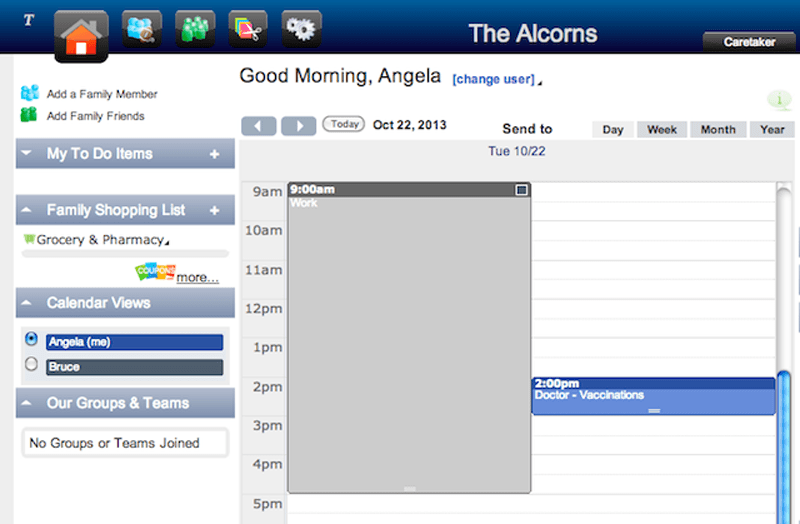
In short, Famjama does everything you need it to do. The mobile site is fantastic, but it would be even better to have the iCal sync to Google Calendar. The To-Do/Request system is a piece of genius, as it allows kids to make requests of their parents in a way their parents will notice as they go about their business. Famjama is really worth checking out.
Cozi
Cozi is a well-established site, so it’s had time to polish up and push the boundaries of what it offers. The main website offers interesting articles to read, example lists, calendars and all sorts of useful tips. Cozi makes it easy for you to get started, by letting you pick items from their pre-prepared to-do list library. This is a huge time-saver and stress-reliever!
Calendars in Cozi are fantastic. You can colour-code each house member, import Internet calendars, and export calendars you create in Cozi. This means you can share a read-only feed of the calendar, not enable two-way syncing with shared calendars. In that respect, Cozi could be made better.
Shopping lists, meal planning & to-do lists are a huge part of organising a family, so it’s good to see them well implemented in Cozi. It’s easy to reorganise all your lists into groups, mark tasks as complete, delete, and more.